- Support Knowledge Base
- VeriScan Cloud Portal
- Legacy VeriScan Cloud Portal Administration
Cannot Collect any Information About the Customer
Settings for states which require a full PII data dump after an ID is scanned.
TABLE OF CONTENTS
VeriScan Desktop
- In the VeriScan Desktop application, navigate to Setup > Log Settings.
- Select the 'Do not collect personal info' option, then press 'OK'.
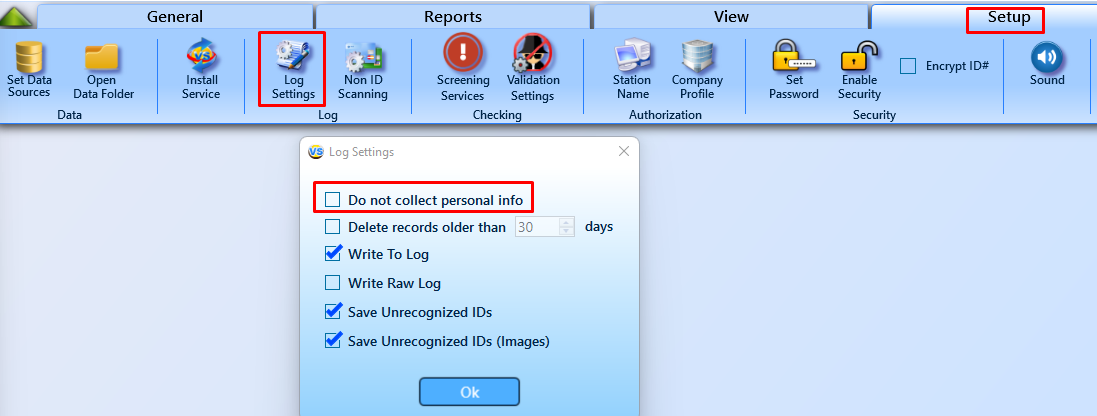
- Navigate to 'View' and deselect the 'Show Address' and 'Show History' options

VeriScan Online
- In the VeriScanOnline.com web portal, navigate to Settings > Local Settings.
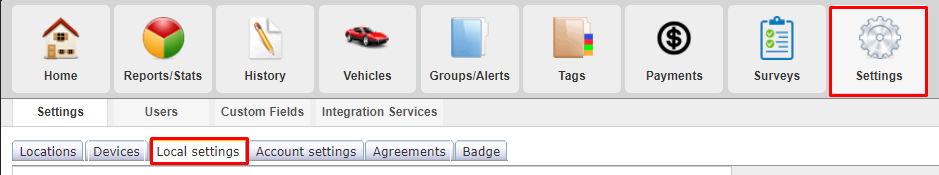
- Find the 'Collect Information' section.
- Select the 'Do not Collect' option.
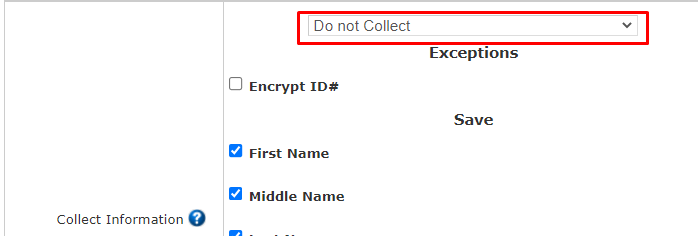
- Select 'Save' at the bottom of the page.

