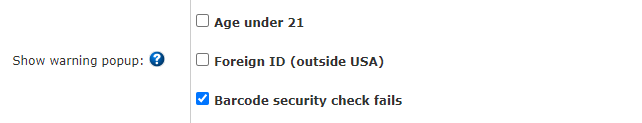A guide to Alert List notifications and pop-ups
Introduced in VeriScan Desktop v2.150.8, VeriScan has the option to alert via popup when an ID is underage (under 21), foreign (not issued in the US), and/or when it fails a strict barcode test.
Underage
The underage popup can be configured both locally (offline database) or while connected to the VeriScan Online service (online database).
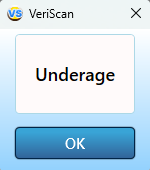
Local-only Setup
For local/offline setups, click on the Setup tab > Authentication Settings > Show Warning Popup.
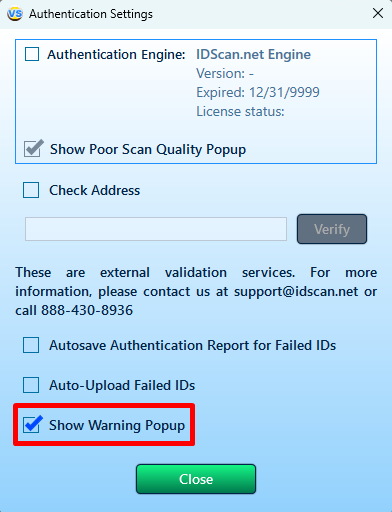
VeriScan Online Setup
If you’re using a VeriScan Online setup and would like the Underage popup applied to all your devices, first contact support@idscan.net to get this activated for your account.
Once a member of our team has activated this feature for your account, the following options will be available in your VeriScan Online portal.
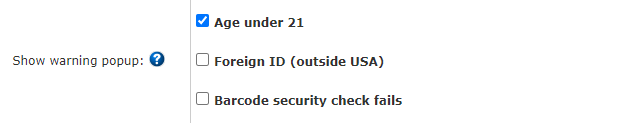
Once selected, restart the VeriScan desktop app for these changes to take effect.
Foreign ID
The foreign ID popup is a VeriScan Online-only feature that can only be configured through the VeriScan Online portal.
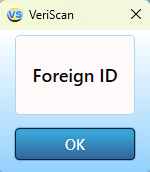
To begin, contact support@idscan.net to get this activated for your account.
Once a member of our team has activated this feature for your account, the following options will be available in your VeriScan Online portal.
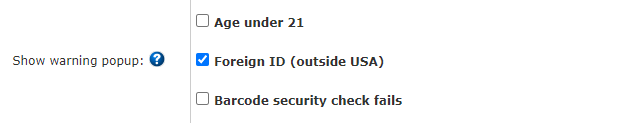
Once selected, restart the VeriScan desktop app for these changes to take effect.
Barcode Security Check Failed
The Barcode Security Check (also known as Suspicious ID) is both a local and online popup.
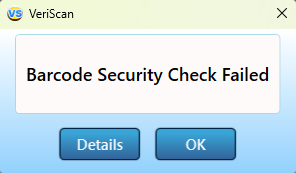
Local-only Setup
For local/offline setups, click on the Setup tab > Authentication Settings > Show Warning Popup.
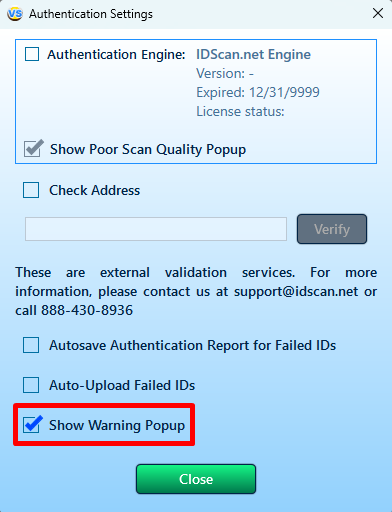
VeriScan Online Setup
If you’re using a VeriScan Online setup and would like the barcode security failed popup applied to all your devices, first create a support ticket here to get this activated for your account.
Once a member of our team has activated this feature for your account, the following options will be available in your VeriScan Online portal.