- Support Knowledge Base
- VeriScan Cloud Portal
- Legacy VeriScan Cloud Portal Administration
Cannot Collect Personally Identifiable Information (PII) but can track repeat customers
Settings for PII retention when you require PII dump, but still need to track customer and purchase frequency
TABLE OF CONTENTS
Disclaimer
Please note that this setting is not available for VeriScan Desktop as a standalone option. However, both the Desktop and the Online portal must be configured for VeriScan Online customers as listed below for proper compliance.
VeriScan Desktop
- In the VeriScan Desktop application, navigate to Setup > Log Settings
- Select the 'Do not collect personal info' option, then press OK.
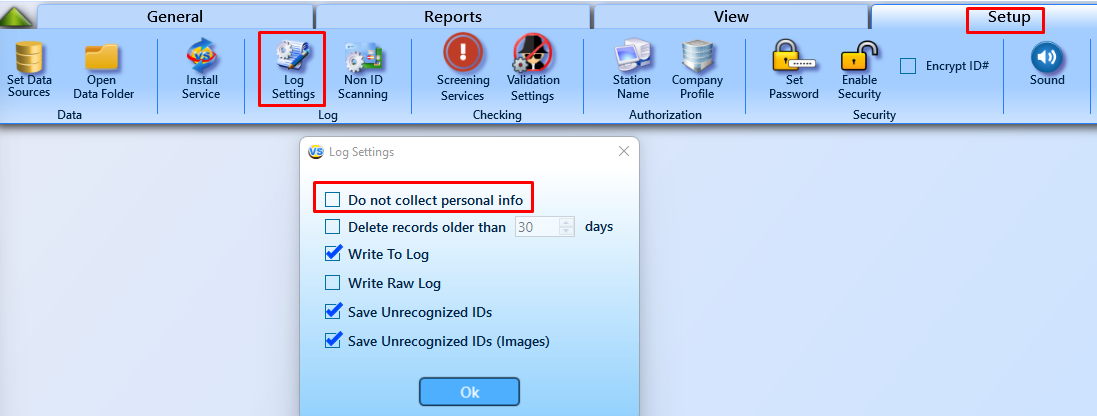
- Navigate to View and deselect the 'Show Address' and Show History' options

VeriScan Online
- In the VeriScanOnline.com web portal, navigate to Settings > Local Settings
- Find the 'Collect Information' section.
- Select the Collect All Data, Encrypt ID#, City, Zip, DOB options and deselect the other options
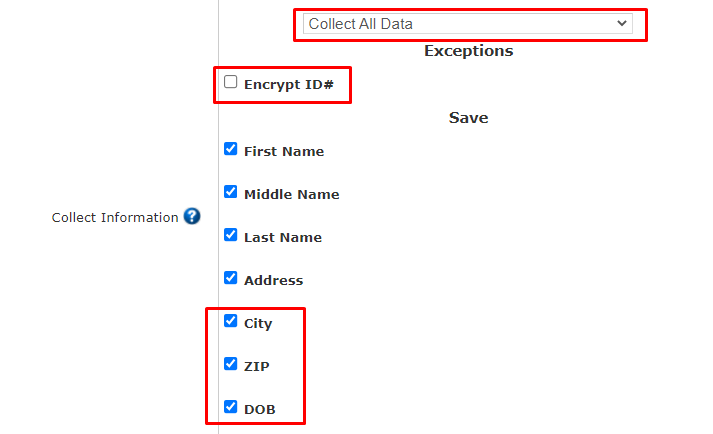
- Select 'Save' at the bottom of the page.

