Where can I find the DIVE access tokens and the Web Library license keys?
All license keys for the DIVE account will be available to retrieve from the portal.
Table of Contents
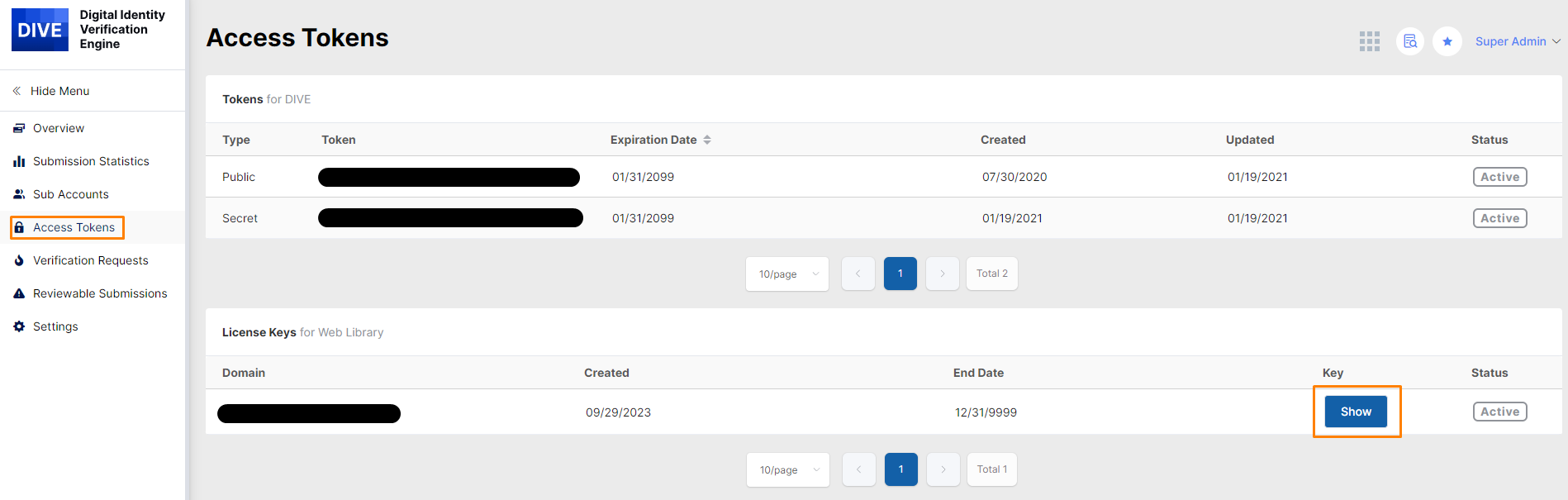
Tokens for DIVE
The Access Tokens page on the DIVE Web Portal is where you can find the Bearer Tokens used to authenticate DIVE API requests to your account.
Public - This token was for version 3 of the web service and is obsolete for almost all customers.
Secret - This token authenticates requests and ensures the data goes into your portal properly. This is the token used for the API requests.
License Keys for Web Library/Native SDK
IDScan.net requires the host URL for Web Library keys(IDVC) ; or if using the native SDK, the package name or bundle ID. Wildcards can also be created for the DIVE user. (ex: my.*.com/*)
Please contact support@idscan.net if you need to request a license key to be created.
Once a license key has been created, these keys will deposited in the account. They can also be found on the Access Tokens page of the DIVE web portal. You can click "Show" and copy the key directly from there.