How do I clean the E-Seek M500?
This document will cover the basics of calibrating and cleaning your E-Seek M500 model scanner.
Contents:
Why should I do this?
Dust removal & calibration
Cleaning the rollers
Why should I do this?
Cleaning the M500 ensures the validity of VeriScan results and extends the life of the device. All M500s purchased from IDScan.net include a cleaning kit with an air divider, calibration card, and a single-use roller-cleaning card, and additional supplies can be ordered as needed from our store.
Dust Removal & Calibration
It's recommended to remove dust and calibrate every 3 months or 3,000 scans, whichever comes first.
Items needed for this step:
Steps (M500 cleaning video 1:45-3:19):
- Open side door on M500
- Insert air divider
- Use Chemtronics Ultrajet 70
- Open VeriScan
- Use calibration card as shown in M500 cleaning video 3:47-4:22
Cleaning the Rollers
Cleaning of the rollers should be performed every 6 months or as-needed.
Items needed for this step:
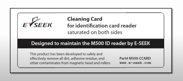 Cleaning Card (single use only)
Cleaning Card (single use only)
Steps (M500 cleaning video 4:23-5:17):
- Close VeriScan
- Unwrap and insert cleaning card as shown in video
- Assess dirtiness of cleaning card and repeat step 2 if needed
-
- If the card comes out dirty, run the process again with a new card.

- If the card is mostly clean, cleaning of the rollers is complete.

- If the card comes out dirty, run the process again with a new card.
Cleaning cards should only be used one time each and should be disposed of after use.


