How do I subscribe to the ID Authentication plan?
Subscribing to the ID Authentication plan for new and existing customers
Table of Contents
New Customers
1. During the VeriScan sign-up process, select the ID Authentication plan.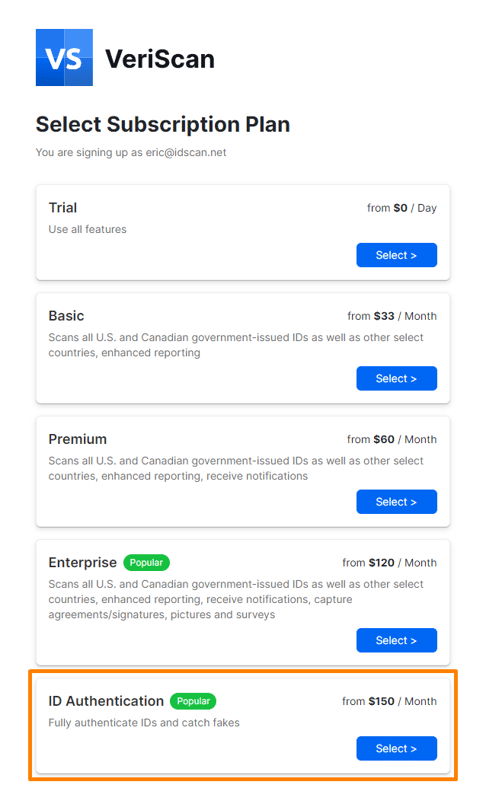
2. Select whether to be billed Monthly or Yearly.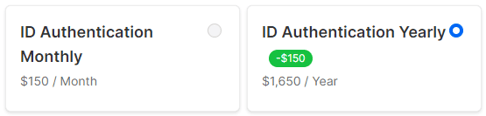
3. Select how many of your scanning devices will be authenticating by using the + and - button under the ID Authentication header.
4. Select how many non-authentication devices you'll need by using the + and - button under the Enterprise header.
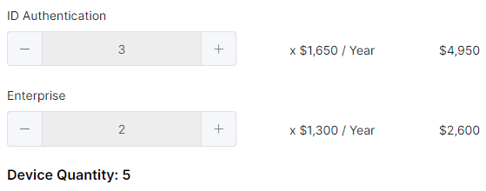
Both the ID Authentication and Enterprise quantities will add up to your total device quantity. Be sure to account for all the devices you intend to use.
5. Proceed to Checkout.
Existing Customers
1. Sign into your existing VeriScan Cloud account and click on Subscription Options.
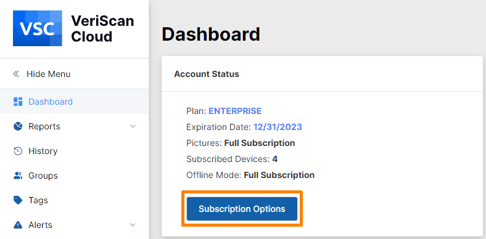
2. Your current subscription plan will be listed under the Subscriptions section. Click on the Details button to the right of your subscription.
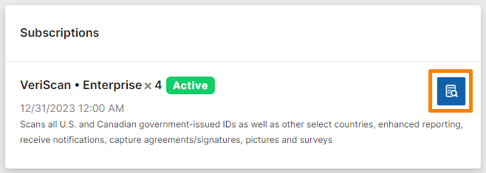
3. On the Subscription Details page, select the Actions button, then Edit.
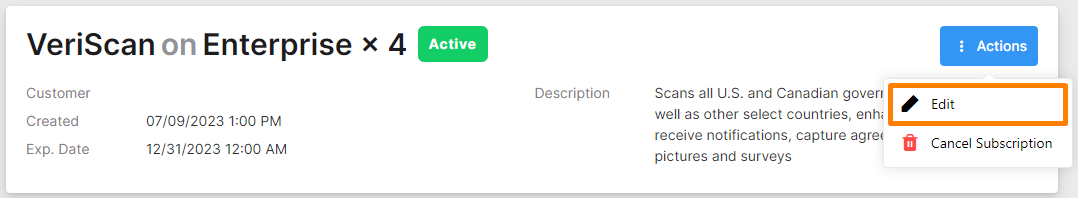
4. From the Edit Subscription page, select the ID Authentication plan.
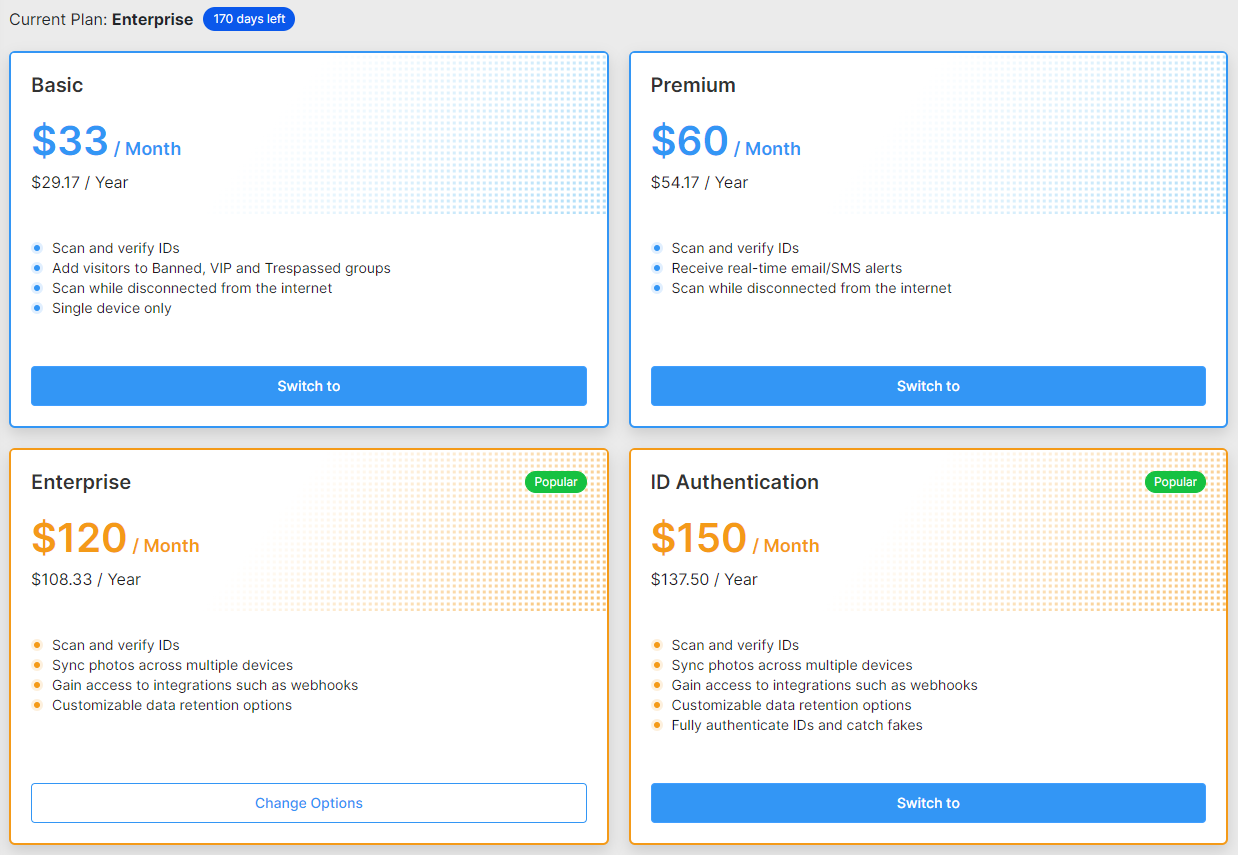
5. Select whether to be billed Monthly or Yearly.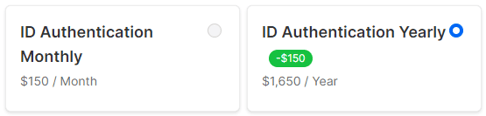
6. Select how many of your scanning devices will be authenticating by using the + and - button under the ID Authentication header.
7. Select how many non-authentication devices you'll need by using the + and - button under the Enterprise header.
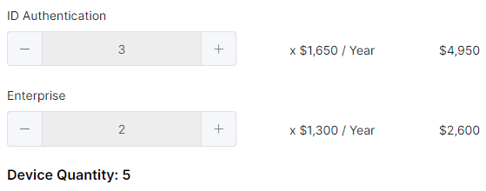
Both the ID Authentication and Enterprise quantities will add up to your total device quantity. Be sure to account for all the devices you intend to use.
8. Proceed to Checkout.