How to submit a request in DIVE Online
This article summarizes the steps needed to initiate a submission in the DIVE Online product.
The DIVE Online portal allows users to initiate requests in an easy-to-use centralized hub.
More technical settings and configurations can be found in knowledge base articles or by emailing support@idscan.net for assistance.
- Navigate to the "Verification Requests" page of the DIVE Online Portal. This is the default page upon logging in.
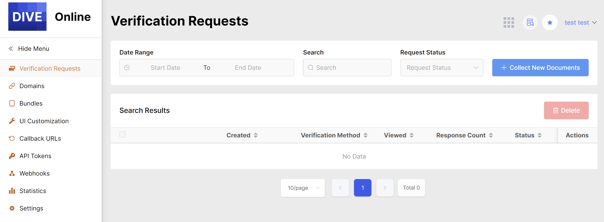
- Select the blue "Collect New Documents" button on the top right.

- Initiate the request through email, phone number, or manual upload. Manual upload does not require phone or email.
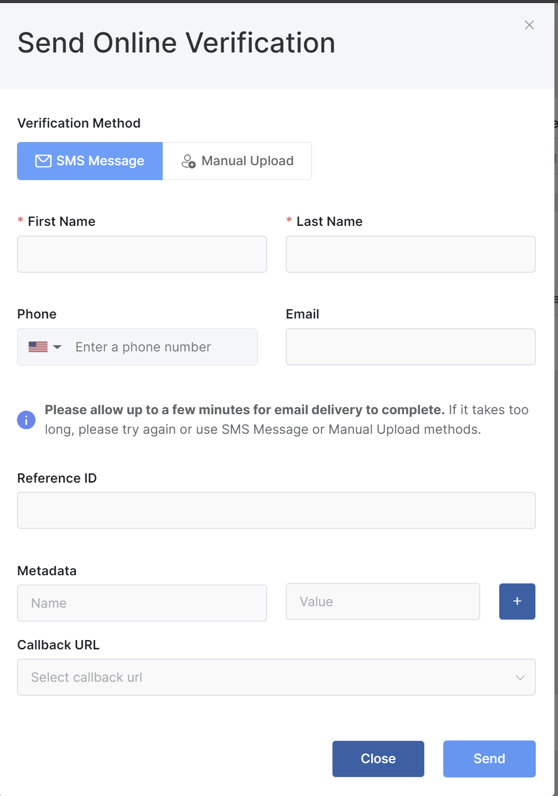
- Press the blue "Send" button. The DIVE Online request has successfully been created.