How do I cancel my ParseLink subscription?
How to cancel your ParseLink subscription using the Subscription Dashboard on my.idscan.net
Table of Contents
Cancelling Your Subscription
To cancel your ParseLink subscription, simply log into my.idscan.net and go to the Subscription Dashboard. Hover over the Edit Subscription button and select Cancel Subscription.
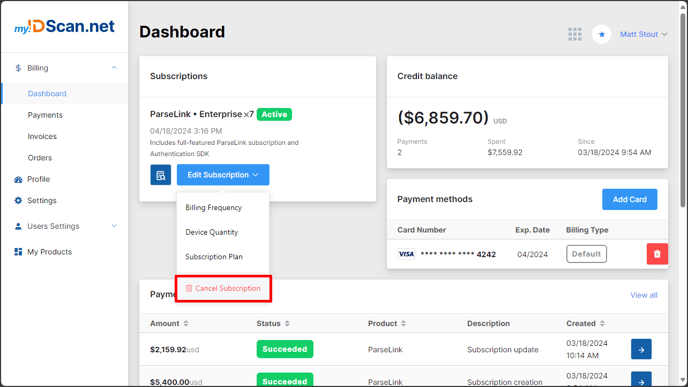
A warning popup will appear asking you to confirm you wish to cancel your subscription.
Clicking OK will cancel your subscription after your current expiration date.
Your devices will remain active until then, but you will not be charged, and your license will not renew after your expiration date. You can resubscribe at any time.
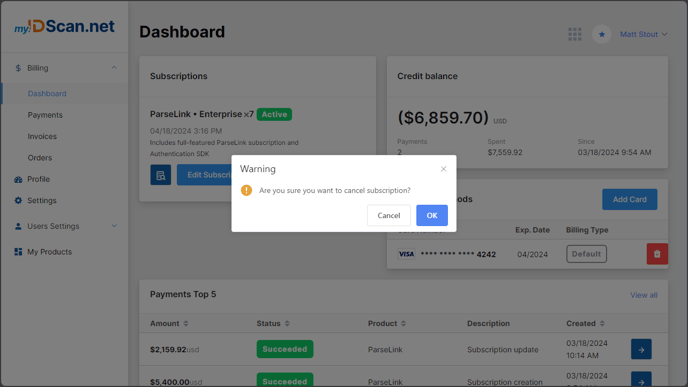
Click the OK button to continue.
A Successful Cancellation message should appear at the top of the screen along with your cancellation date in red under your subscription information. Your subscription will remain active until the cancellation date.
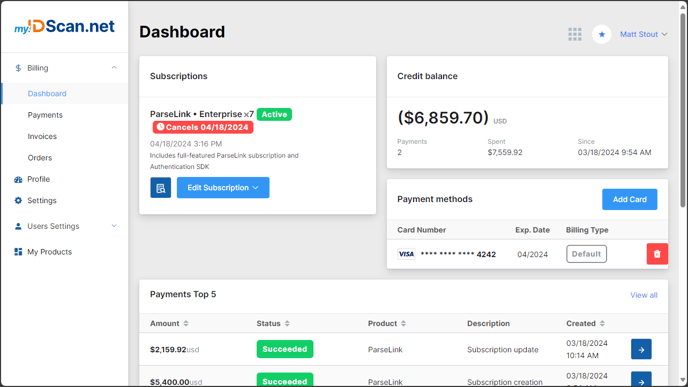
Restoring a Cancelled Subscription
To restore a cancelled subscription, go to the Subscriptions Dashboard and click on the Details button next to your soon-to-expire subscription. It looks like a Magnifying Glass Over a Sheet Of Paper.
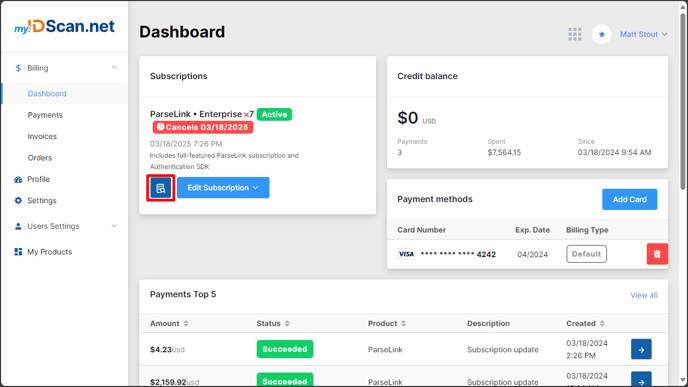
In the Subscription Details page, click on the Action button in the top right-hand corner. You should see an option to Restore the Subscription.
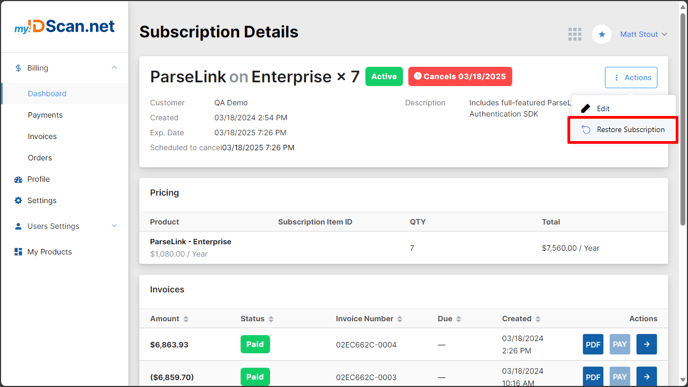
Click Restore Subscription and you will be presented with a warning message asking if you're sure you'd like to restore. Click the OK button and your subscription will be restored.
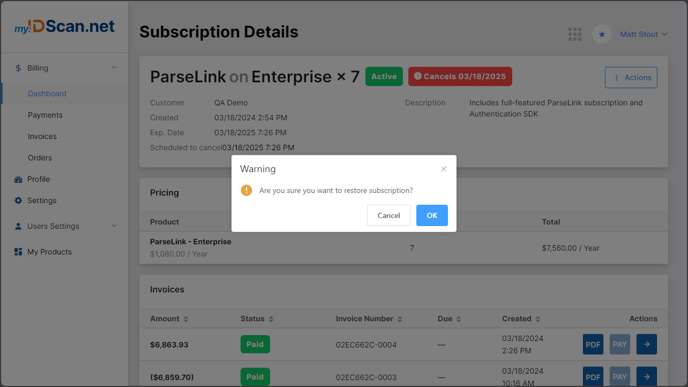
You should receive a success message in the top of the screen, and your subscription should be listed as Active.
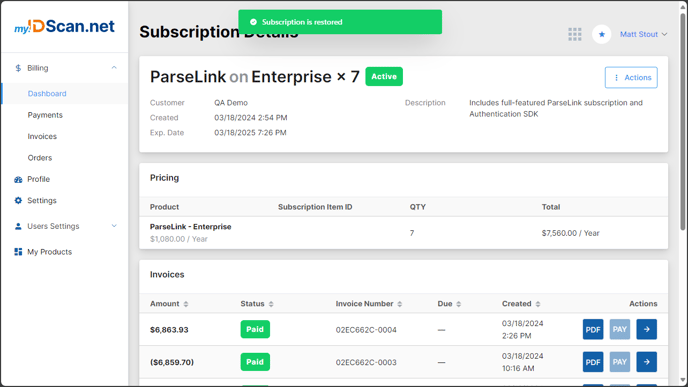
If you had time remaining on your subscription (you cancelled but your account had not expired yet) your time will be restored, and you will be billed again on your expiration date.
If your subscription expired, you will be billed immediately for the device quantity, tier, and billing cycle you had used previously. If you wish to restore your subscription with different options, you can Edit the Subscription before restoring it to match the new configuration. Learn more about editing your subscription.