How do I change my ParseLink billing cycle?
How to switch between monthly and annual billing for your ParseLink account using the Subscription Dashboard on my.idscan.net
Shanging your billing frequency is easy, simply log into my.idscan.net and go to the Subscription Dashboard. Hover over the Edit Subscription button and select Billing Frequency.
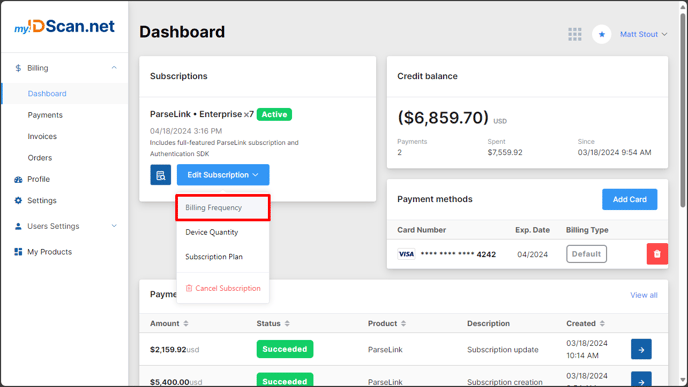
The Customize Purchase window will appear with the ability to change both your billing cycle and your device quantity. Make sure you set the correct options for both selections.
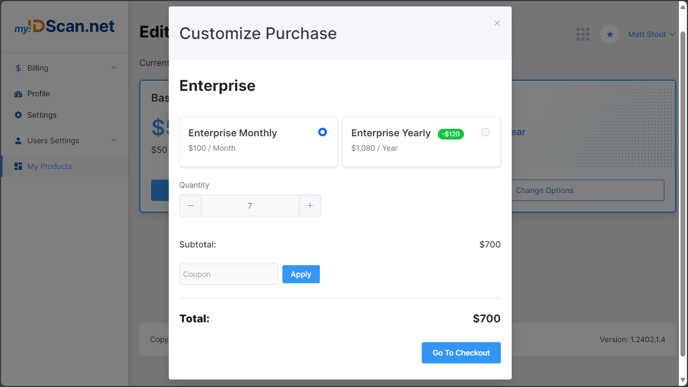
Important:
Make sure that the number in the Quantity box is the total number of devices you will be using on your account.
After you have set the new billing cycle, you will be presented with a billing breakdown. On this breakdown, you'll see:
- Charges for your new billing cycle
- Any discounts applied at the time of change
- Credits for unused time
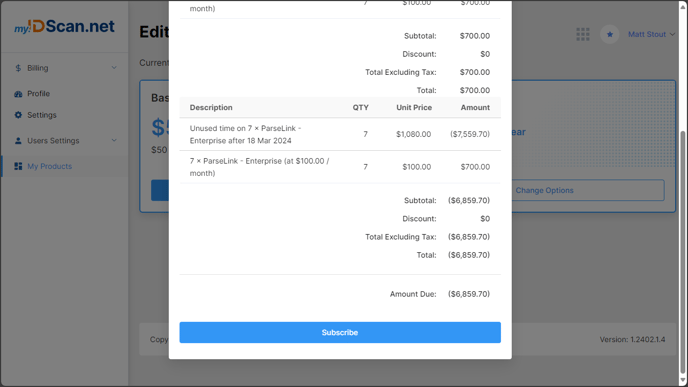
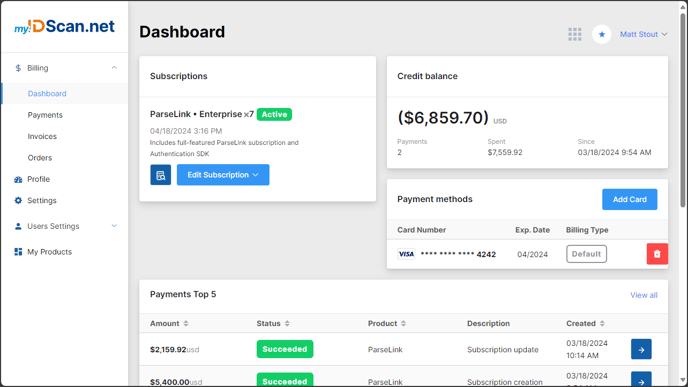
Credit Balance
You will be credited for unused time on your subscription when changing billing frequency. If your unused time credits are more than your new monthly or annual total, my.idscan.net will charge you again after you have spent the entirety of your credit balance.