What do I do if I see "COM Port Not Available" in the ParseLink app?
How to troubleshoot common issues with COM port input and output in the ParseLink app.
Table of Contents
Understanding The Error
Sometimes when using a COM Port barcode scanner, you will run into the following error:
Error CommStudioSerialReader
The scanner with port COMxx is not available.
Message: Access denied
Source: CommStudioExpress.3.5
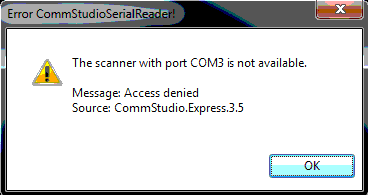
Typically, this error means that another program is trying to use the same device assigned to that COM port. This blocks ParseLink from reading the scanner's output and capturing the barcode data. The scanner's COM Port will need to be released from the other program before ParseLink can use it.
Possible scanners this may affect:
- E-Seek M280
- E-Seek M260 / M250
- Unitech TS200
- Thales CR100 / CR100M
Fixing The Error
Resetting all COM Port settings
Check all ParseLink settings with COM ports and deselect any ports that are not needed.
Disconnect the scanner from the PC and deselect any COM ports in the following locations:
- Reader Scanner #1
- Reader Scanner #2
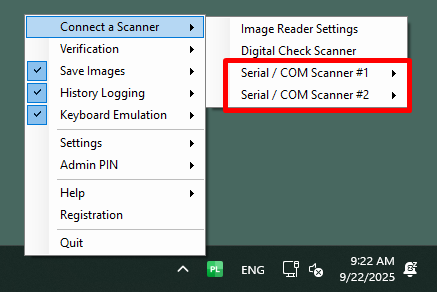
Then, exit ParseLink and try again.
Connect your scanner, wait for it to initialize, and relaunch ParseLink.
If it does not prompt you to connect the device automatically, select your scanner under Reader/Scanner #1
Reconfiguring the COM Port (Advanced)
To help prevent this error from occurring, try a clean configuration of the COM port for the scanner. Deselect all COM ports in the Reader/Scanner #1 and Reader/Scanner #2 settings. Then, exit out of the ParseLink application by selecting Exit.
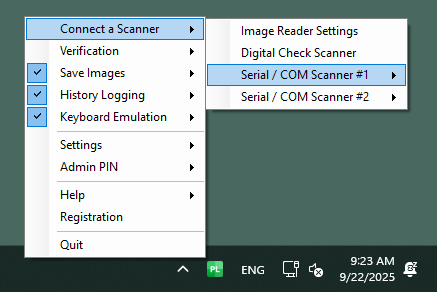
Next, go to Device Manager and locate the COM port the scanner is assigned to.
Right-click the USB Serial Port (COMxx) for your device and select Properties.
Navigate to Port Settings and select the Advanced... button.
Select a new available COM Port Number for your device and select OK.
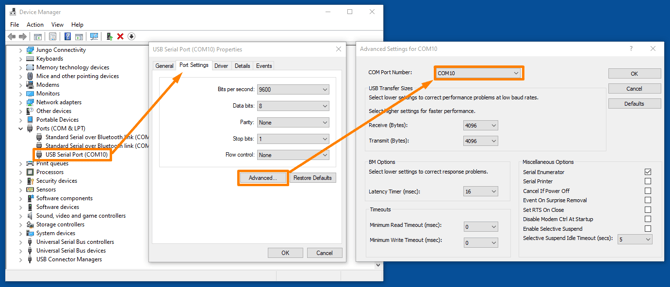
Finally, restart ParseLink and select the new COM Port number under Reader/Scanner #1 in the right-click menu. With the new COM Port number, ParseLink should be able to use the scanner without another program interfering.