How do I use the ParseLink device management portal?
Learn how to license the ParseLink software and track your device information using the Device Management Portal.
Table of Contents
- What is the Device Management Portal?
- How do I access the ParseLink Online Portal?
- Using the Dashboard to understand your subscription
What is the Device Management Portal?
Upgrading to ParseLink allows users to better manage their device using an online portal. The portal contains two sections: the dashboard and the device management panel.
What can I see in the ParseLink Dashboard?
- Subscription details for your current license.
- The expiration date of your current license
- The number of devices allotted to your license
What can I see in the ParseLink Device Management Panel?
- How many devices are currently in use
- Friendly names for each of your devices used for identification
- Which profile each device is using
- The current status of each device
- The ParseLink version number of each device
- Which scanner each device is using
- When each device last synced with the portal
Note: No sensitive information is sent to or stored in the portal. All scanning, parsing, and authentication is done locally on the machine. The portal is only used to track meta-data about your installations on each device.
How do I access the ParseLink Online Portal?
ParseLink is now a product subscription using my.idscan.net
You can use your login information to sign into parselink.idscan.net
Using the Dashboard to understand your subscription
The dashboard contains information about your current subscription. From here, you can see basic information about your current subscription.
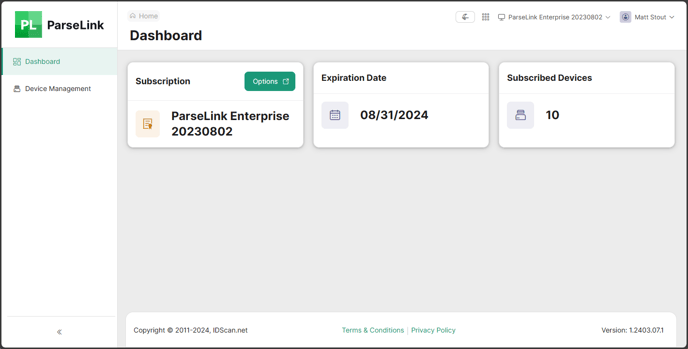
Clicking the Subscription Options button in the first widget will link you to my.idscan.net where you can see your active products, manage your profile and billing information, and manage which users have access to your account. Learn more about my.idscan.net here.