- Support Knowledge Base
- VeriScan Cloud Portal
- Legacy VeriScan Cloud Portal Administration
Collect All Customer Information/Personally Identifiable Information (PII) Indefinitely
Settings for PII retention when you want to retain all PII
Everything is configured to do this by default for both VeriScan Desktop and VeriScan Online.
VeriScan Desktop
- In the VeriScan Desktop application, navigate to Setup > Log Settings.
- De-select the 'Do not collect personal info' option.
- Re-select the 'Write To Log, 'Save Unrecognized IDs, "Save Unrecognized IDs (Images)' options, then press 'OK'.
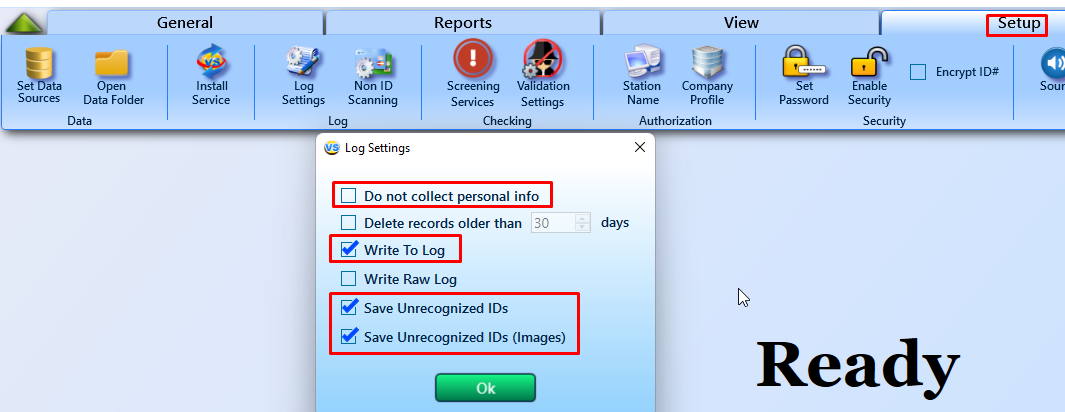
- Navigate to 'View' and select the 'Show Address' and 'Show History' options

VeriScan Online
- In the VeriScanOnline.com web portal, navigate to Settings > Local Settings.
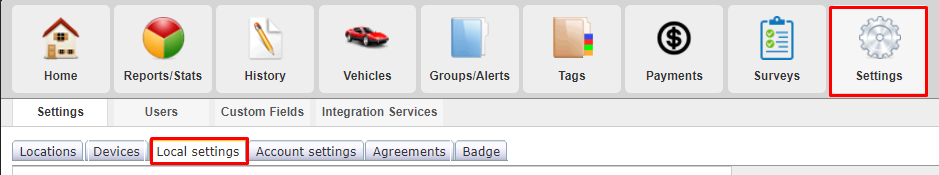
- Find the 'Collect Information' section.
- Select the 'Collect All Data' option and all options underneath it except for 'Encrypt ID#'.
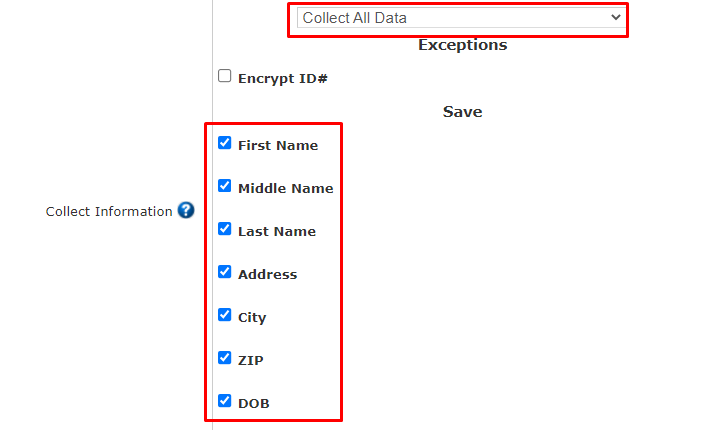
- Select 'Save' at the bottom of the page.

