How can I control what visitor data is collected and retained?
Manage how your visitors' personal information is collected, stored, and/or purged from our secure cloud
Table of Contents
Overview
Scanning IDs gives you access to a wealth of personally identifiable information (PII) about your visitors, along with a wealth of demographic data that can be valuable to analyze for retail and marketing purposes.
However, PII is considered sensitive information and must be protected to prevent unauthorized access, use, or disclosure. It is often subject to various privacy laws and regulations which vary considerably by location.
The admin portal, www.veriscancloud.com, gives you the ability to control exactly what data your devices collect, configure a retention policy for that data, and then apply those settings to specific locations in order to comply with state-level requirements.
Data Collection
Admins can log in to the VeriScan Cloud portal and navigate to Settings > Local Settings > Data to set their Data Collection policy. You can choose from 4 options:
- Do not collect data
- Collect anonymized data only
- Collect all
- Collect custom selection
Choosing any of these options updates the checkboxes next to the specific fields shown below it, so you can see exactly which data will be collected and what will NOT be collected. By default, new accounts are set to "Collect all." If you select "Collect anonymized data only" you can see that all fields with PII no longer have a checkmark next to them. Therefore, no PII will make its way to your VeriScan Cloud portal.
Images refers to cropped ID photo and live photos taken by webcam at time of scan.
Attachments refers to high-resolution scans of the front and back of the ID, as well as any agreements or reports related to the history record.
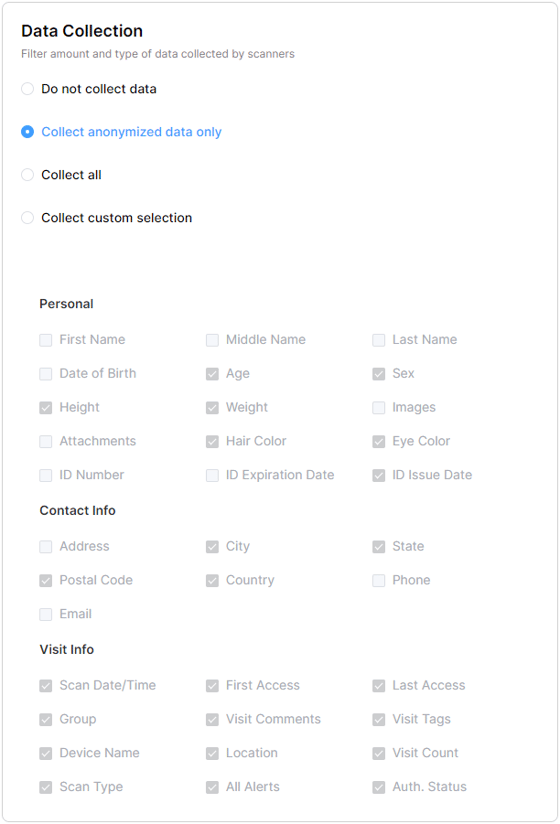
Be sure to click the Save button before leaving as your changes are NOT saved automatically.
Data Collection options above are available for Premium, Enterprise, and ID Authentication plans.
The Basic plan's default setting is set to Collect All and cannot be changed.
| Data Collection | Basic | Premium | Enterprise | ID Authentication |
| Do not collect data | ❌ | ✅ | ✅ | ✅ |
| Collect anonymized data only | ❌ | ✅ | ✅ | ✅ |
| Collect all | ✅ | ✅ | ✅ | ✅ |
| Collect custom selection | ❌ | ✅ | ✅ | ✅ |
Data Retention
After you have set your Data Collection policy, you will want to configure how you want to retain or purge the data that you have collected. This is done in the same place as your Data Collection policy (the VeriScan Cloud portal and navigate to Settings > Local Settings > Data) and is accessible to admins as well. You can choose from a few options:
- Do not delete, retain records in secure cloud
- Retain either anonymized data only or a custom selection of data after a set period. This allows for purging of PII while still retaining non-PII.
- Delete all records after a set period.
The default setting for new customers is to retain all records in our secure cloud. However, you may have cause to delete some or all of your visitors' data after a set period of time in order to comply with local privacy regulations, and doing this manually is an onerous and error-prone process.
If you wish, you can purge the PII and retain anonymized or custom data only automatically after 8 hours, 1 day, 7 days, 30 days, 60 days, 90 days, or 1 year.
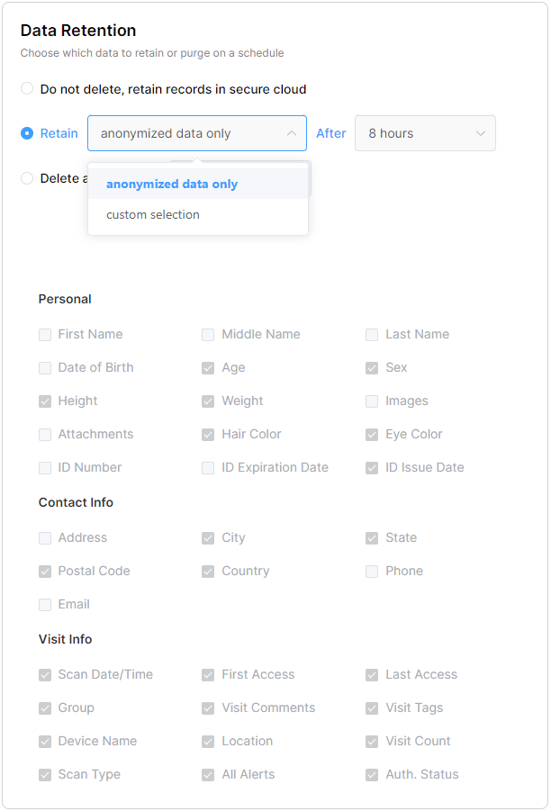
Be sure to click the Save button before leaving as your changes are NOT saved automatically.
Only Enterprise and ID Authentication plans can use the Retain option.
Premium, Enterprise, and ID Authentication plans can use the Do not delete and Delete all data after options.
The Basic plan's default setting is set to Do not delete and cannot be changed.
| Data Retention | Basic | Premium | Enterprise | ID Authentication |
| Do not delete | ✅ | ✅ | ✅ | ✅ |
| Retain | ❌ | ❌ | ✅ | ✅ |
| Delete all | ❌ | ✅ | ✅ | ✅ |
Notable Exceptions
If you are using Classic VeriScan for Windows, you will have to configure your local database settings in addition to these VeriScan Cloud settings.